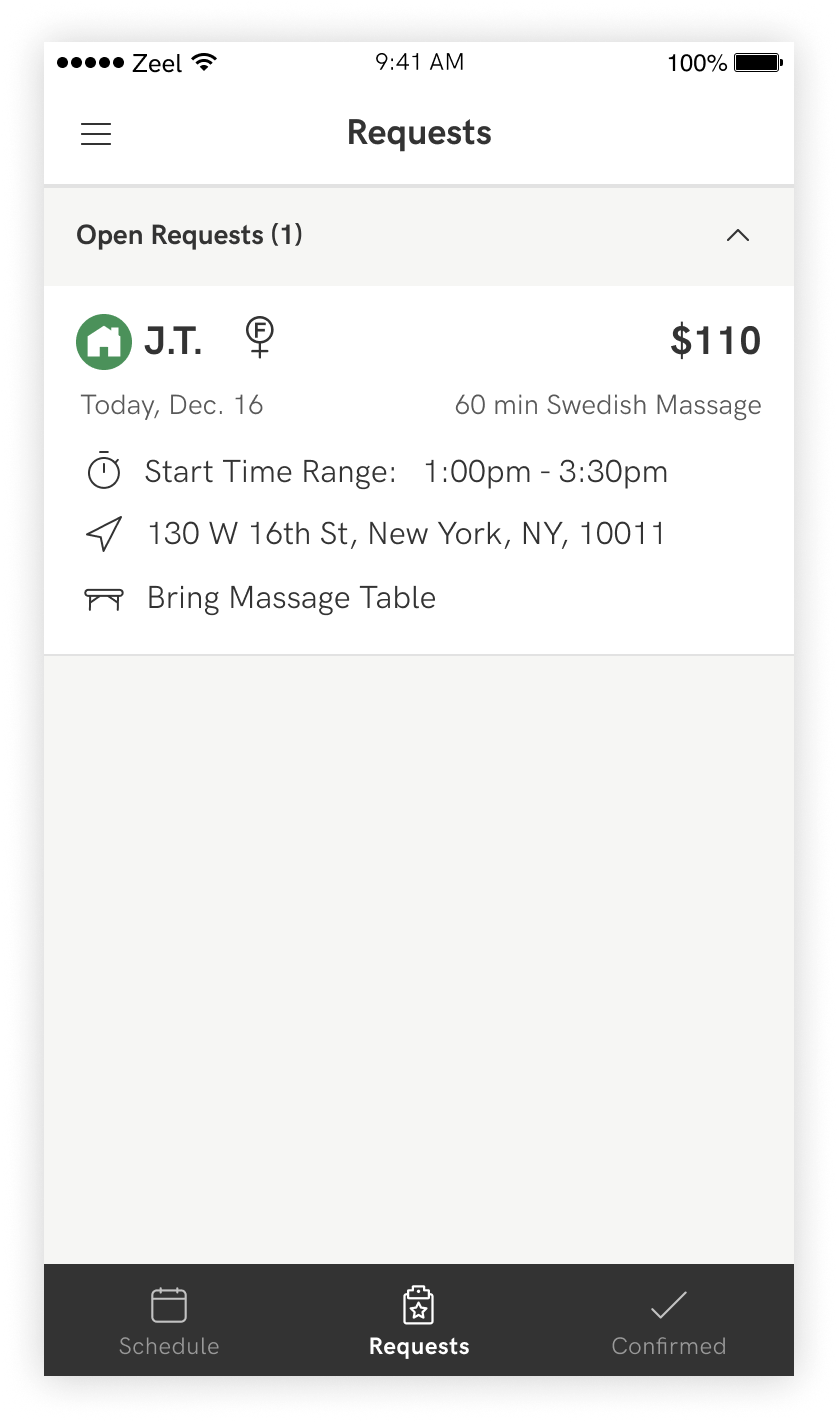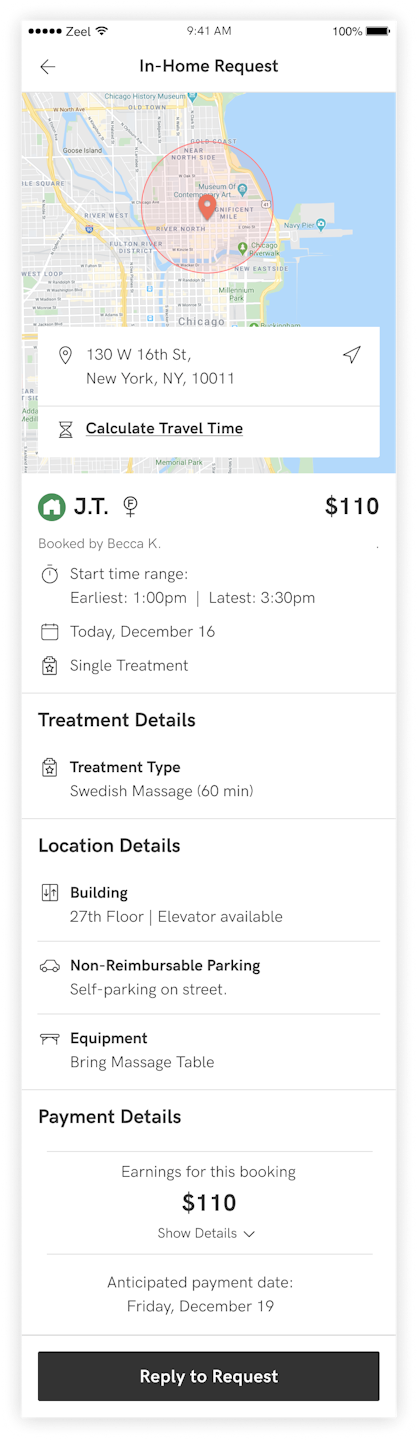
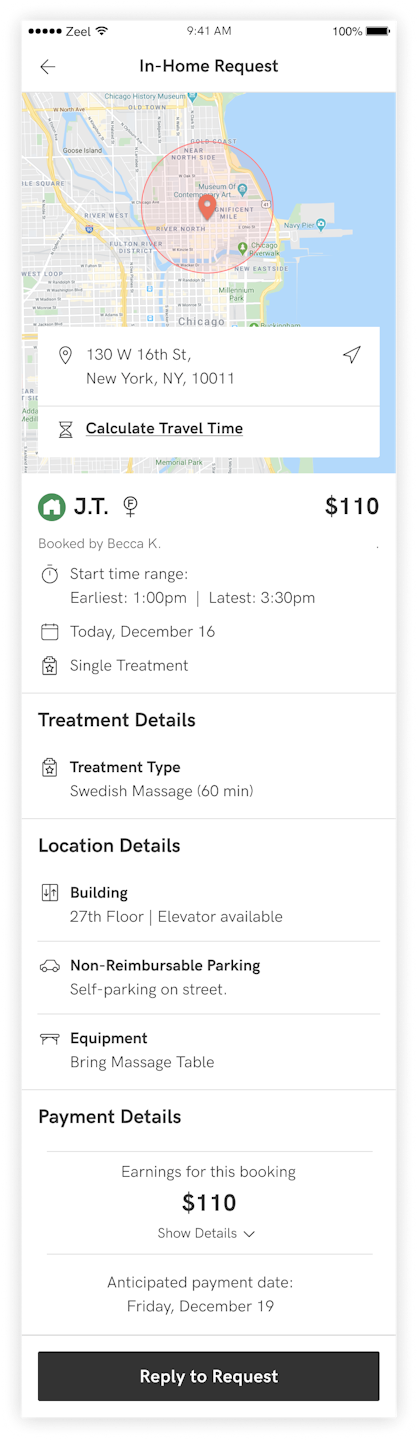
Detailed Request Screen
Clicking on a request shows a detailed view that includes all information about a request. You'll be able to see more details about the individual or business client, potential earnings, session type or modality requested, required equipment, appointment notes, and more.
You can also review detailed information about the location and parking information, including a link to your preferred map app, so you can accurately estimate your potential travel time. Review these details thoroughly before responding to the request, so you can provide a truly accurate hands-on start time. It’s important to be realistic about your arrival time—the most common complaint we receive from clients is the therapist arriving late. You’ll set yourself up for success by planning ahead!
It’s also important to carefully review parking details, especially in urban areas. In some areas, parking fees will be reimbursed (this is indicated in the Location Details section of the request screen). Learn more about requesting parking reimbursement in the Checking In and Out of Appointments article.
Helpful Tips for Appointment Requests
Clients can book up to 30 days in advance.
Start time range indicates when the client wants to start the massage. You will see the exact time if confirmed for the appointment.
You can calculate travel time by tapping the address.
“Therapist brings table” means you are expected to bring the massage table to this appointment. If the client has their own table, you won’t need to bring one. In this case you’ll see “Client HAS table.”
The pay rate shown includes an 18% gratuity and is the full amount you will receive for the appointment.