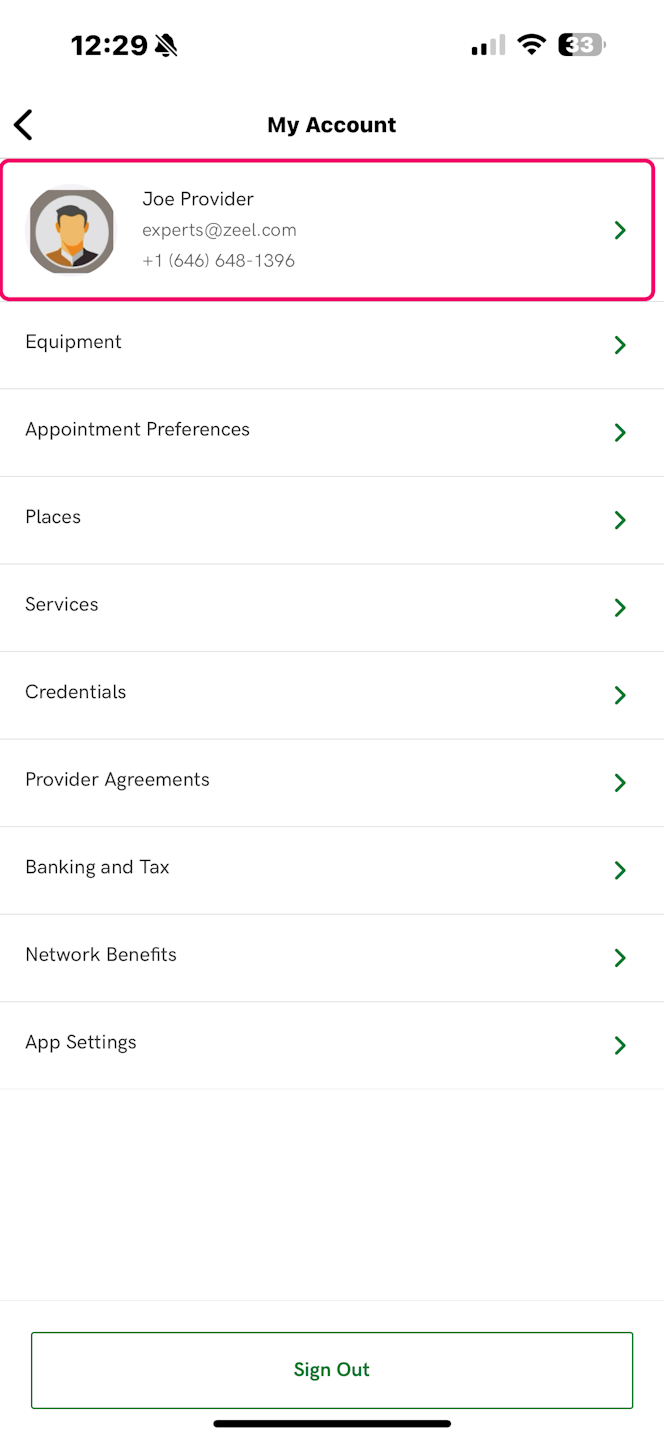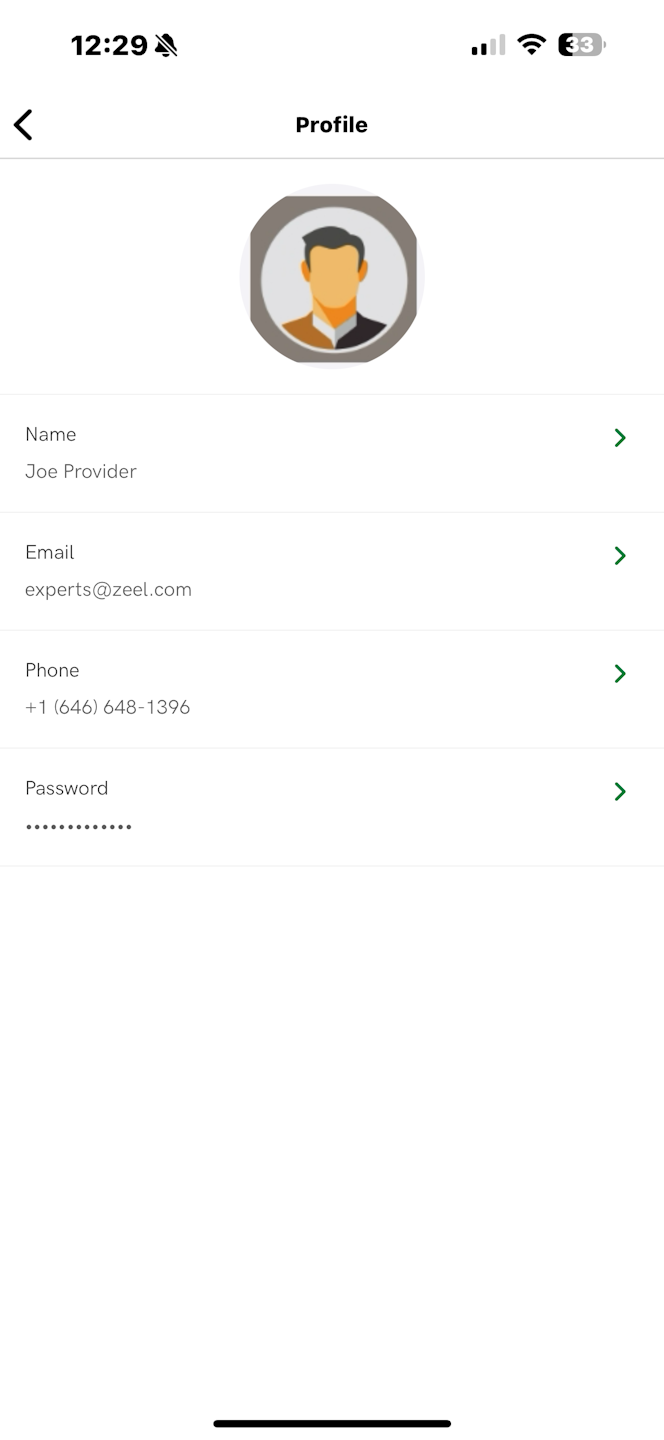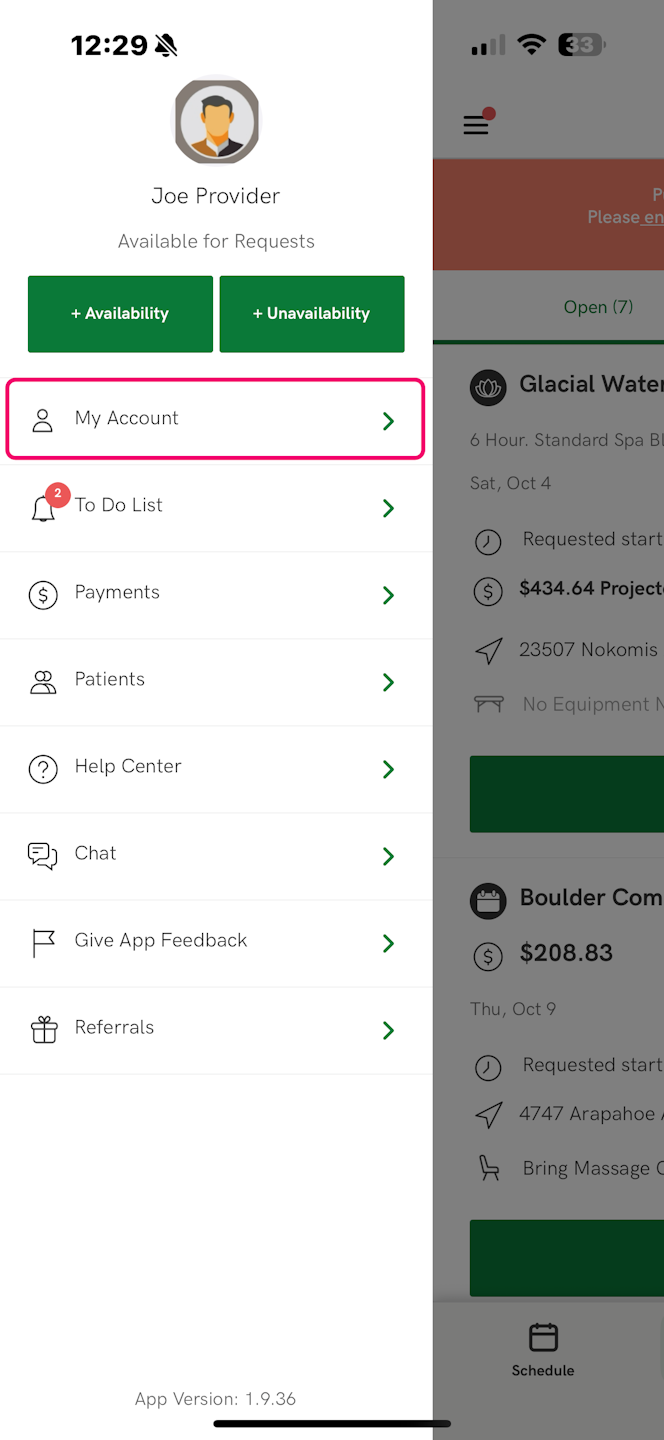
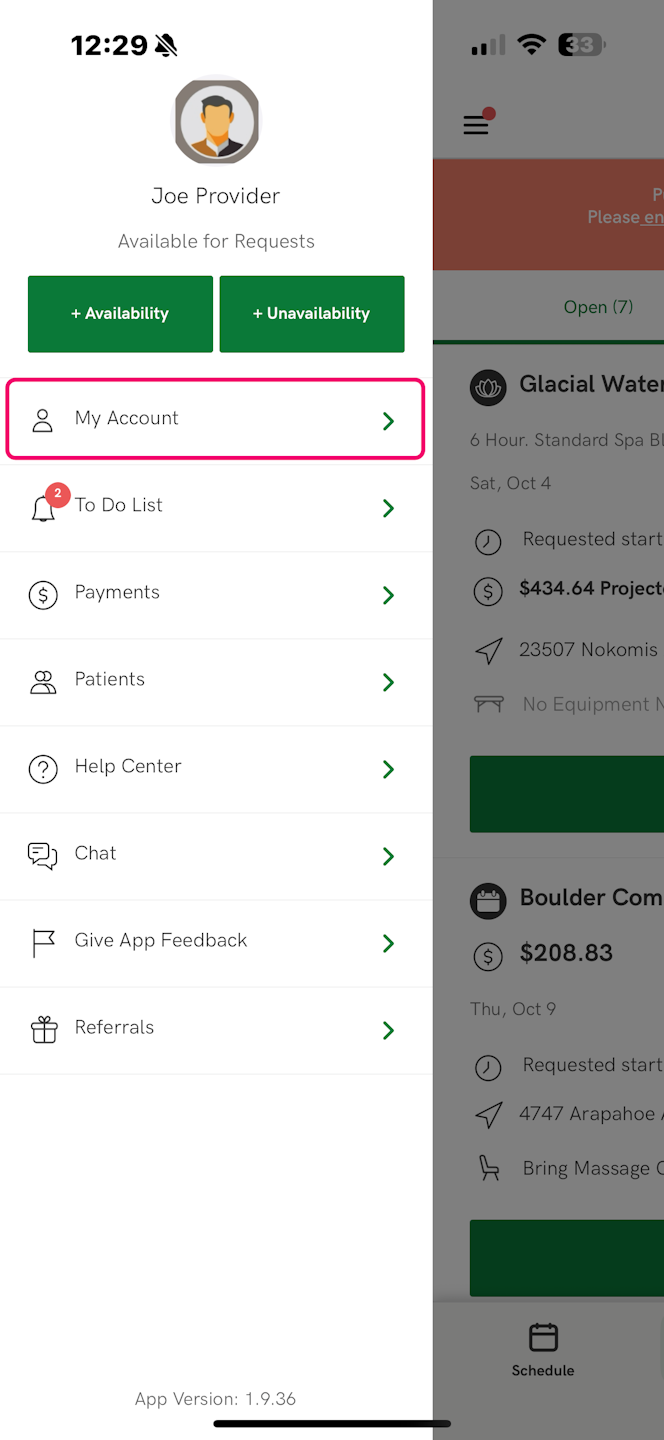
Updating Email & Phone Number from the App
Providers can easily update their email address, phone number, or password through the Zeel app. However, name changes require manual support.
How to Update Email, Phone Number, or Password
Open the Zeel App.
Tap the ☰ menu icon in the top left corner.
Select “My Account.”
Tap your name or current contact information to begin updating.
You will receive a verification code via text or email for security purposes.
Enter the code to proceed with editing your information.
✅ You can now update your:
Email address
Phone number
Password
How to Update Your Name
If a provider needs to update their name, they must contact Zeel support directly.
📩 Contact: help@zeel.com
Our support team will verify the request and assist with the update.